|
CSTMENU: multilevel custom menu with soft keys
|
|
10-02-2022, 11:59 AM
Post: #21
|
|||
|
|||
|
RE: CSTMENU: multilevel custom menu with soft keys
Hallo Frank, hello Ramon,
your CSTMENU is great and I really like it. But every time I use a function by pressing the soft keys the custom Menu dissappers and has to be resored by pressing the Menu Key again. Is it possible to preserve the menue until User Mode is exited? Kind Regards Jens |
|||
|
04-28-2024, 06:24 PM
Post: #22
|
|||
|
|||
|
RE: CSTMENU: multilevel custom menu with soft keys
Hi I see this is an old thread, but I am just getting started with my HP Prime calculator. I tried to use this program by following the example, but {{“A”,”B”,”ALOG()”,”α”,”β”,”1”,”2”,”3”}}▶CST returns an error every time I run it.
I imagine I am either doing something wrong (most likely), or this is an incompatibility with the newest firmware. Does anyone know how I can get this to work? Thanks! [I am using the HP Prime G2, OS version: V2.060.650] |
|||
|
04-30-2024, 08:09 PM
(This post was last modified: 05-01-2024 06:33 PM by ramon_ea1gth.)
Post: #23
|
|||
|
|||
|
RE: CSTMENU: multilevel custom menu with soft keys
Checking your screen-shot, the quotation marks " from {"A","B",... look slightly tilted. Did you copy-paste the example in the virtual calculator? I did and I got the syntax error because the quotation marks are not the right ones. But entering the example with the calculator keys should work.
The program was working with the current firmware version. [Edit] I just updated the quotation marks in the examples shown in the first post, so they can be copy-pasted to the virtual calculator and tested. Ramón Valladolid, Spain TI-50, Casio fx-180P, HP48GX, HP50g, HP Prime G2 |
|||
|
« Next Oldest | Next Newest »
|
User(s) browsing this thread: 1 Guest(s)
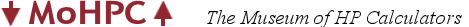
 Search
Search Member List
Member List Calendar
Calendar Help
Help




