It's a digital electronic wristwatch, a personal calculator, an alarm clock, a stopwatch, a timer, and a 200-year calendar, and its functions can interact to produce previously unavailable results.
by Andre' F. Marion, Edward A. Heinsen, Robert Chin, and Bennie E. Helmso
THE CONCEPT OF A COMBINED wristwatch and calculator is a natural outgrowth of today's digital watch and pocket calculator technologies. However, merely putting these two functions into one small case does not add significantly to the capabilities already available to the consumer. Only when the time and computation functions are allowed to interact freely can the full potential of the combination be realized and significant new capabilities be made available.
It is this interaction, along with state-of-the-art watch and calculator technologies, that provide the wearer of the HP-01 Wrist Instrument with information that was previously unavailable, and makes the HP-01, after a brief experience with it, more difficult to do without than it might at first appear.
The six-ounce HP-01 is the first of a new generation of wrist instruments. It has six interactive functions: time, alarm, timer/stopwatch, date/calendar, calculator, and memory. It has 28 keys, six finger-operated and 22 operated by a stylus fitted in the watchband clasp, and twelve display modes or indicators. The HP-01 also comes with a pen that has a special stylus tip for operating the keyboard.
The HP-01's features are made possible by an advanced low-power microprocessor that contains the equivalent of about 38,000 transistors. Extremely low-power circuits had to be developed to achieve a power consumption four orders of magnitude smaller than that of the HP-35,1 Hewlett-Packard's first pocket calculator. The HP-01's average power dissipation is 20 microwatts with the display off and 36 milliwatts with the display on. Another formidable design challenge was the packaging of six integrated circuits, the display, keys, and buzzer in a volume of about 16 cm3 (1 in3).
The HP-01 permits keyboard entry of four intrinsically different kinds of data: decimal, time of day, time interval, and date, This is accomplished with three keys: the decimal point (.), the colon (:), and the slash (/)
Decimal numbers are entered in much the same way as on any calculator. Up to seven digits plus decimal point and sign may be entered. A number is assumed to be decimal even though the decimal point has not been explicitly entered unless and until a colon or slash is entered in the display. The HP-01 is not a scientific calculator, so there is no enter-exponent key. The range of decimal numbers that can be entered from the keyboard is .0000001 to 9999999., but display of results covers a greater range (this will be described shortly). Entry of leading zeros or multiple decimal points is ignored. When the display is full, further entries are ignored.
The colon is used to enter time interval data. The range of time entry is .01 seconds (00:00.01) to 99999 hours, 59 minutes (99999:59). Because of the limited length of the display, this is split into three ranges. If more than five digits are entered first, the number is clearly out of range for time entry and therefore is assumed to be decimal; the colon key is ignored. If from three to five digits are entered and the colon key is pressed, the display format is HHHHH:MM where H stands for hours digits and M stands for minutes digits. Leading zeros are blanked. If the colon is the first key pressed, or if one or two digits are entered before the colon key is pressed, the display may be either HH:MM:SS (where S stands for seconds digits) or MM:SS.CC (where C stands for hundredths of seconds digits). In these two ranges all leading zeros are displayed. After the colon, the next field is entered and then either the colon or the decimal point is pressed. If the colon is pressed, the first two fields are assumed to be HH:MM; if the decimal point is pressed, they are MM:SS. If the entry is terminated before pressing the second colon or decimal point, the colon (HH:MM:SS) is assumed.
Digit entry in fields after a colon is slightly different from the normal sequential entry of a decimal number. Digits (including the first digit) are entered in the right side of the two-digit field. As other digits take their place, they shift to the left and then disappear. In this way only the last two digits pressed after a colon are significant; for example, the same results will be obtained with the key sequence: 5 2 6 3 9 4 2 as with the sequence: 4 2. This permits easy error correction without clearing and re-entering the whole number. After pressing the decimal point in the MM:SS.CC range, normal sequential. entry resumes. In this range, when the display is full, further entries are ignored: in the other two ranges, even though the display is full, entry can continue in the last field as described above. After the entry is terminated, the minutes and seconds digits must be less than 60, otherwise the display flashes, indicating an error. Fields in which no entry is made are assumed to be zero.
The HP-01 allows entry of dates with the slash key. If more than two digits are entered before pressing the slash, the number is obviously out of range and must be either a time or decimal entry, so the slash is ignored. If two or fewer digits are entered and the slash is pressed, the digits are assumed to be the number of the month and the slash is entered in the display (the slash appears as a dash in the display). Then the day is entered, the slash is pressed again, and the year is entered. Digits in the day and year fields enter the display like digits after the colon as described above, so that only the last two are significant. A single leading zero is blanked if present. If no digits are entered in any given field, it is assumed to be zero (note that this is an error in the month and day fields). When the entry is terminated, if the month or day fields are zero, or if the month field is greater than 12, or if the day field is greater than 31, the display flashes, indicating an error. If the day is greater than the number of days in the month (but not greater than 31), the date is automatically adjusted. For example, when terminated, 2-30-75 will become 3-2- 75.
Obviously erroneous entries, such as colons or slashes after a decimal point, colons after a slash, slashes after a colon, and so on, are ignored.
To enter negative decimal numbers and negative time intervals, the change sign function is used. This function is accessed by pressing the prefix key (shift) and the subtract key (-). If the display shows time of day or date data, change sign is ignored.
To conserve battery power the display automatically turns off after a fixed period of time. Because only a quick glance is necessary to see the time, the watch register is displayed for two to three seconds only. Any other display except the stopwatch remains visible for six to seven seconds. When displaying the stopwatch, the display remains on. The R key will turn the display on at any time.
The display has nine full digit positions so that a fixed-point decimal number with seven digits, a decimal point, and possibly a leading minus sign can be displayed. If a result is greater than or equal to 107 or less than 10-4 the display automatically shifts to scientific notation. In scientific notation, the display accommodates four mantissa digits, decimal point, and sign, and two exponent digits and exponent sign. This makes it possible to present results from 10-99 to 9.999 x 1099.
Time-of-day data is created when time interval data is stored into the watch or alarm register, or when the AN/PM function is used. Time of day is displayed in a slightly different way from the HH:MM:SS time interval format. First, all the digits are shifted left one position (there is no negative time of day, so there is no need for the leading minus sign), and the second colon is blanked. A blank in the last digit indicates AM, a decimal point indicates PM. Thus, eleven PM is displayed 11:00 00., while eleven AM does not have the trailing decimal point.
The HP-01 can display the time of day in either twelve-hour or twenty-four-hour mode. The display for twenty-four- hour mode is the same as for twelve-hour mode except that the last digit is always blank because there is no need for a PM indicator. When the power is turned on (only when the processor battery is replaced), the HP-01 wakes up in twelve-hour mode. The calculator can be changed from one mode to the other by pressing the prefix key (shift) and the decimal point key (.). To prevent inadvertent change, this sequence is ignored unless time-of-day data is being displayed.
In twelve hour time-of-day mode, PM times of day are entered using the PM key (p). When the display contains a time interval, pressing the p key changes the format to a time-of-day format and the PM indication (decimal point in the last digit position) is added. The key sequence shift p changes a PM time of day into an AM time by eliminating the decimal point.
The display format for dates is MM-DD-YY where M stands for the month digits, D stands for the day digits, and Y stands for the last two digits of the year. This is fine for twentieth century dates, but the HP-01 can handle dates from January 1, 1900 to December 31, 2099. Twenty-first century dates are displayed like twentieth century dates except that a decimal point in the last position serves as a twenty-first century indicator. Thus, October 18, 1975 is displayed 10-18-75, while 10-18-75, represents October 18, 2075.
Most people in the U.S.A. prefer the month, day, year date mode. This is by no means universal, however, so the HP-01 also provides the day, month, year mode. In either mode, the other mode may be selected by pressing the prefix key (shift) and the decimal point key (.). Once again, to prevent accidental change, this sequence is ignored unless date data is being displayed.
To enter dates in the twenty-first century, the sequence shift + is used. A twenty-first century date is keyed in exactly as a twentieth-century date, and then shift + is pressed.
Fig. 1. Block diagram of the HP-01. The two read-only memories (ROMs), the arithmetic and register circuit, the clock and display circuit, and the control and timing circuit are all complementary metal-oxide-semiconductor (CMOS) integrated circuits. The display driver is a bipolar integrated circuit.
The HP-01 is a calculator that has some new features and functions, including a watch function, an alarm, a calendar and date, and a stopwatch and timer. The HP-01 is the first portable Hewlett-Packard calculator to be implemented as an algebraic machine.
In an algebraic calculator, key sequences proceed much as one would write the problem on paper. The first operand is entered, this entry is terminated by pressing one of the four operator keys (+, -, ×, ÷), the second operand is then entered, and the calculation is performed and displayed by pressing the equals key. Special features found on many four-function calculators, including automatic squaring and doubling and automatic constant, are also features of the HP-01.
A summary of HP-01 operation is as follows (X, Y, and F are internal registers; the X register is shown in the display):
When an operator key is pressed,
Since all four types of data can be used in arithmetic calculations, some rules have been established that define the data type of a result, given the types of the operands. These rules are summarized in the following table. D stands for date data, t stands for time interval data, T stands for time-of-day data, d stands for decimal data, and E stands for error. For example, when a time of day (T) is added to a time interval (t), the result is a time of day (T). The entries for this example are shown in gray in the table.
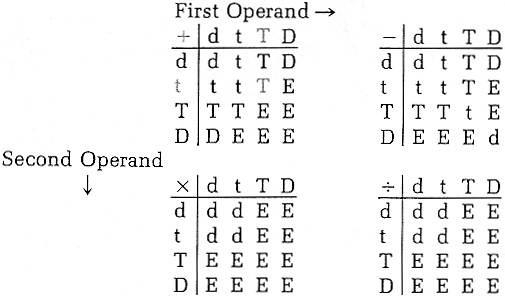
An error is indicated by a flashing display. A decimal number used in time computations is assumed to be a decimal number of hours; in date computations, it is a decimal number of days.
If an operation causes date overflow or underflow, the largest date (12-31-99.) or the smallest date (1-01-00) is displayed and the display flashes.
The HP-01 also has a peripheral register, the watch register. Once it is set properly, it always contains the current time of day. One can recall and view the time of day at any time by pressing the time (T) key. The HP-01 continuously updates the display as the seconds tick off.
To set the HP-01 to the correct time, the user enters the proper time into the display (from 1:00:00 to 12:59:59 in 12-hour mode, or from 0:00:00 to 23:59:59 in 24-hour mode), enters AM or PM in 12-hour mode, and presses the prefix key shift and the time key (T). When the time key is pressed, the time is loaded into the watch register and the seconds begin to increment.
Travelers often change time zones. A special key sequence corrects the HP-01 display without reset ting the watch. The sequence is as follows:
T + (entry) shift T or T - (entry) shift T.
The entry is typically a time interval, but a decimal number of hours may be used (e.g., T + 3 shift T). When the final T key is pressed, the given operation is performed and the result, modulo 24 hours, is loaded into the watch register and displayed. If the result causes an increment or decrement past midnight, the date register is automatically adjusted. For example, if T + 48 shift T is keyed in, the time remains the same, but the date register contains the date two days from now.
The current time of day may be used as an operand in many arithmetic operations. It is important to remember that the time of day used in the operation is the actual time of day when the = key is pressed, that is, when the operation is actually performed, not the time of day when the = key is pressed. In other words, the sequence T + 3 = gives a different answer from the sequence T + 3 (10 minute wait) = . The same is true if the stopwatch register is running and is used in a calculation. The value used is the value when the operation is actually performed.
Fig. 2. All of the integrated circuits and three discrete components for the oscillator are combined in a hybrid circuit on a five-layer ceramic substrate.
Another special HP-01 register is used to keep the current date. To recall the date, the user simply presses the date (D) key. To set the date, the user enters the date and presses shift D. The date register works in conjunction with the watch register; each time the watch register increments past midnight, the date is incremented. The HP-01 has a built-in 200-year calendar (January 1, 1900 to December 31, 2099) that takes care of leap years and different lengths of months automatically, so the only time the date needs to be reset is when the processor battery is changed.
The alarm register contains a fixed time of day. When the alarm is armed, this time of day is constantly compared to the value in the watch register. If the two become equal, the buzzer sounds. To recall and view the time of day in the alarm register, the user simply presses the alarm key (A).
The trailing digit position in the display contains a dash to indicate that the alarm is set. When the alarm is triggered and the buzzer sounds, the alarm is disabled and the dash disappears. To set the alarm, the user enters the desired time, then presses shift A. To change from one alarm state to the other, the user first displays the alarm by pressing A, then presses shift A. The alarm cannot be set for a specific date; it triggers the first time a match occurs.
It is sometimes desirable to use the alarm as a timer. To do this the key sequence is:
T + (entry) shift A
To set the alarm to go off ten minutes from now, one would perform the sequence T + :10 shift A. The ten-minute interval begins at the moment the A key is pressed. The sequence T - (entry) shift A can also be used, but is probably not useful. This sequence is identical to that for the watch offset, but the result is loaded into the alarm register only and the date is not affected.
A special register serves both a stopwatch and a timer function. To display the contents of the stopwatch, one presses the stopwatch or interval key (S). Since this register may be continually changing, the display is constantly updated. To load the stopwatch, the user enters the desired time interval (less than 100 hours) and presses shift S. Attempting to load date or decimal data other than zero into the stopwatch causes an error indication. If the stopwatch holds a number less than one hour, the display is MM:SS.CC; if the stopwatch contents are greater than or equal to one hour, the format is HH:MM:SS.
When displaying the stopwatch, pressing the stopwatch button again will start it running. If the stopwatch is displayed and running, pressing the stopwatch key again will stop it. Pressing S when the stopwatch is not being displayed simply recalls it, without modifying the run/stop state of the register.
If the stopwatch is initially loaded with zero and then started, it increments every hundredth of a second, functioning as a stopwatch. If loaded with some non-zero time interval and then started, the stopwatch counts down. When it reaches zero, the buzzer sounds and the stopwatch immediately begins to increment from zero. This is the timer mode. The stopwatch counts modulo 24 hours when incrementing. When decrementing, it can be set to any time interval less than 100 hours and it will count down to zero.
The R key stops a running display without affecting the stopwatch, making it possible to read an intermediate time. The same key resets the stopwatch to zero if it is not running.
An important feature of the HP-01 is its ability to perform continuously updated calculations while the timer or stopwatch is running. When the stopwatch is being displayed, the key sequence S x (hourly rate) = or S ÷ (unit rate) = causes the calculator to perform the indicated calculation and update the display once each second. For example, accumulating charges for a telephone call costing $1.00 per minute ($60 per hour) can be displayed by pressing S x 60 = . The first keystroke starts the stopwatch and the remaining keystrokes cause the cost of the call to be computed and updated each second.
To end a dynamic calculation, the S key is held down for a full second to return to the stopwatch display. Pressing S again stops the timer/stopwatch. Pressing = then displays the calculated result.
All of the registers that have been described are special-purpose registers. Some are constantly changing and all contain only a certain type of data. The HP-01 also has a general-purpose memory register that can be used to store any type of data. Pressing the memory key (M) recalls the contents of this register. The key sequence shift M stores whatever is in the display into the memory register. The sequence shift M will also perform a pending operation before storing the display. For example, 7 + 3 shift M stores the value 10 in the memory register. When the value in the watch register or stopwatch register is stored into the memory, it is converted to fixed time of day or fixed time interval data at the instant the M key is pressed. This does not disturb the normal operation of the watch or stopwatch. This feature is especially useful for storing a "split."
The calendar function provides the month, day, and year, but it is often desirable to know the day of the week also. A function has been implemented to provide this information. With any date in the display, pressing the prefix key (shift) and the colon key (:) converts the date to a decimal number from one through seven, indicating the day of the week (Monday is one, Tuesday is two, and so on). Attempting to perform this function on time or decimal data will cause an error indication.
Sometimes it is also useful to know the number of the day of the year. With a date in the display, this function is accessed by pressing the prefix key (shift) and the slash key(/). The date is converted to a decimal number from one to 366 corresponding to the day of the year.
In computations involving time it is often necessary to convert from hours, minutes, and seconds to a decimal number of hours. This is done by the key sequence shift - To convert a decimal number (assumed to be in hours) to hours, minutes, and seconds, the key sequence is shift = . The number is converted to time interval format and displayed in the proper range. This function can be used to freeze the time of day or stopwatch in the display only, without using the memory register. Performing this function on date data will cause an error indication.
Once in a while when evaluating an expression it is more convenient to compute the value of the second operand in a subtraction or division before the first operand. To make it unnecessary to use the M register or write down this intermediate result an exchange function has been implemented. This function switches the first and second operands in the calculator. It is called by pressing shift x. For example, if one wishes to subtract two from three, but the entry has progressed 2 - 3, one only has to press shift x to reverse the operands, and then press = to complete the operation. This feature is also useful for viewing the second operand, which otherwise could not be directly displayed.
The HP-01 contains five CMOS/LSI* circuits: two read-only memories (ROMs), an arithmetic and register circuit, a control and timing circuit, and a clock and display circuit. One custom bipolar circuit drives the light-emitting diode anodes and cathodes. Fig. 1 is a block diagram of the HP-01.
How to interconnect the six integrated circuits and interface them to the other components was one of the primary challenges in the packaging of the HP-01. All of the integrated circuits and three discrete components for the oscillator are assembled on a five-layer ceramic substrate using conventional bonding techniques (see Fig. 2). This hybrid assembly is capped, and after aging at 125° C for 48 hours the assemblies are functionally tested. Then the display, crystal resonator, frequency trimmer, keyboard insulator, and battery contacts are added to complete the HP-01 module (see Fig. 3). Each module is then given a complete electrical test on a computer-based system.
The HP-01 is organized on a digit-serial, bit-serial basis. This organization is very similar to that of the HP-35.1 It minimizes the number of connections on each chip and between chips.
Each word consists of 12 binary-coded-decimal digits, so each word is 48 bits long. Four main bus lines connect the MOS circuits. One carries a word synchronization signal (SYNC) generated by a 48-state counter on the control and timing chip. On another bidirectional bus line (AIB), addresses and instructions are transmitted between the control and timing chip and the ROMs and instructions are transmitted from the ROMs to the other circuits. A word-select line (WSX) carries a signal generated on the control and timing chip that makes it possible to perform arithmetic operations on different parts of the data word.
*Complementary metal-oxide-semiconductor large-scale integrated circuits.
The control and timing circuit performs the major non-arithmetic or housekeeping functions in the HP-01. These include interrogating the keyboard, keeping track of the status of the system, creating timing and synchronization signals necessary for system operation, and modifying instruction addresses.
The control and timing circuit contains an onboard oscillator amplifier, 16 status bits and the keyboard scanner. The keyboard is arranged as a five-column, six-row matrix. When a key is pressed, a code corresponding to the row and column of the key is transmitted over the AIB line to the read-only-memory. This code is the starting address of a program in ROM to service that key.
The 16 status bits are used to keep track of past events. These status bits are set, reset, or interrogated by individual instructions, and can be used to check various conditions in the execution of programs stored in ROM.
ROM addresses are updated on the control and timing chip and sent serially to the ROM. During execution of a branch instruction the appropriate signal, arithmetic carry, or status bit, is tested to determine whether the incremented address or the branch address should be selected next. There are two return address registers and these permit two levels of subroutines.
A pointer register and a word-select circuit issue the word-select signal (WSX), which corresponds to the time slot being operated upon. It is possible to operate on just a single digit of a number as it flows through the arithmetic unit.
Preprogrammed routines are stored in two ROM chips, each of which contains 1024 instructions of 10 bits each, organized in four pages of 256 instructions each. A ROM address consists of an eight-bit address and a four-bit page number. The page number tells which ROM chip the information is on and the address tells where it is on the chip.
The arithmetic and register circuit in the HP-01 is very similar to the HP 35's, except that the data word is only 48 bits long. Another difference is that the arithmetic and register circuit in the HP-01 can be put into a sleep mode to save power.
There are five full-length 48-bit registers and a four-bit register. Interconnection between registers allow for such instructions as exchange, transfer, shift, and so on. A two-way data bus connects the arithmetic and register circuit with the clock and display circuit.
The clock and display circuit chip contains the circuitry and registers to implement a stopwatch, a 24-hour clock, a calendar, and an alarm. The display decoder and display timing circuits are also on this chip.
The particularly harsh environment in which a wrist-worn product operates dictated an extremely rugged enclosure for the delicate components of the HP-01. Shock and vibration, temperature and humidity changes, body chemicals, abrasive dust, and constant friction against clothing presented a challenge to the designers. Requirements for a small and visually pleasing product imposed additional difficulties rarely encountered at HP.
The size and shape of the hybrid module ruled out a round case, eliminating turning as a fabrication method. Alternate methods investigated included plastic molding, investment casting, powdered metal, NC machining, and forging. In the final design, blanks for the two-piece case are produced by cold-forging stainless steel. These are then turned, machined, and finished.
The two halves of the metal case are assembled by means of a threaded ring. A rubber gasket between the two parts seals moisture and solid particles out of the case. The upper side of the case, the bezel, is closed by the glass window and the keyboard panel. Both elements are permanently bonded to the metal case by an epoxy adhesive. The 28 cylindrical keys are guided by holes in the panel and are maintained in both displacement and rotation by a silicone rubber diaphragm bonded onto the back of the panel with an RTV adhesive. In addition to its mechanical functions, the diaphragm also provides a seal for the front of the product.
The module assembly is placed in the bezel assembly before the bottom of the case is screwed on. A plastic spacer retains the module assembly and holds the batteries.
The bottom side of the case is closed by the back. The back is screwed into the case and is easily removed when batteries need to be changed. A circular rubber gasket between the back and the case seals the case against external contamination.
The band design, which was done by an outside vendor, was made challenging by the complex shape and the requirement that the clasp conceal a stylus for keyboard operation. The band links are interlocking stainless steel elements. The clasp separates to allow access to the back of the case.
Fig. 4 shows cutaway and exploded views of the HP-01.
The development of the HP-01 required significant contributions by many people in several HP Divisions. We would like to give special recognition to Ed Salter for his superb industrial design; Tom Holden, who developed the mechanical package; Bob Rehner, who developed the hybrid and module assemblies; Steve Harper for the programming; Mike Pan for the clock and display circuit design; Vijay Marathe and Bob Schweizer for the early architecture and logic design; Mike Cook and Lyman Alexander for circuit and module testing; Jaime Ash and Tim Williams for the crystal oscillator design; George Custer, Bob Low, Jim Guynn and Richard Jordan for their help in putting the product into production; John Lortscher and Bob Flint, who provided the production engineering support; Tom Peterson, Bob Savitsky and John Altendorf, who served as product manufacturing engineers; Don Grant, Norm Glaeser and the QA Group; the Manufacturing Division tool designers and builders whose state-of-the-art methods helped make the product possible; Cliff Planer and the many model makers whose invaluable skills allowed fabrication of prototypes. We also would like to extend our thanks to Ron Sutton, Mike Bosworth, Jerry Fisher, and Carmine Petretto for the marketing and graphics support; Robert Barkan for the service manual; John Uebbing and John Fisher of OED, who developed an attractive display; Andy Scriven and Mike Torain from Santa Clara Division, who processed and tested the display driver; and finally to the many people who early in the design helped define the HP-01.
1. T.M. Whitney, F. Rode, and C.C. Tung, "The 'Powerful Pocketful:' an Electronic Calculator Challenges the Slide Rule," Hewlett-Packard journal, June 1972.
CIRCUITRY: The HP-01 uses six large-scale integrated circuits equivalent to 38,000 transistors. The nine-digit display is bonded to a five-layer ceramic module which contains the circuits.
POWER SOURCE: Two 1.5-volt watch cell batteries power the display. A third 1.5-volt battery powers the internal circuitry.
WEIGHT: Approximately 170 grams (6 ounces).
MATERIALS: HP-01 cases are either stamped from stainless steel or gold-filled. The keys and key panel are stamped from aluminum and hard anodized so that they resist scratching and wear. The custom-design band is forged from a solid steel bar to form connecting links that fit smoothly around the wrist. On gold-filled cases, the matching band is gold electroplated.
TIME STANDARD: Quartz-crystal.
TIME ACCURACY: The HP-01 time function was set at the factory to an initial accuracy of within 30 seconds per year. Because of the effects of temperature variations, aging, shocks, and vibrations on its quartz-crystal time standard, the HP-01 time accuracy may vary.
TIMER/STOPWATCH ACCURACY: The timer/stopwatch operating accuracy is also affected by environmental changes and is within +/-0.003%.
STOPWATCH RESOLUTION: +/-0.01 second.
OPERATING TEMPERATURE: 0° to 55° C (32° to 131° F). When worn on the wrist, the HP-01 battery operating temperature will remain relatively close to body temperature even though the ambient temperature may be far below freezing.
STORAGE TEMPERATURE: Without batteries: -40° to 75° C (-40° to 167° F). With batteries: -40° to 55° C (-40° to 131° F).
ANTI-MAGNETIC: The HP-01 will operate in a magnetic field of up to 60 gauss without adverse effect.
SHOCK RESISTANCE: The HP-01 has been designed and tested to withstand shocks beyond those encountered in normal use with only minor changes in accuracy. Excessive or cumulative shocks may be cause for recalibration.
WATER PROTECTION: Although the HP-01 is not intended for underwater use, it has been designed and tested to withstand immersion in water at 10 meters (32.8feet) for 5 minutes at 25° C provided the HP-01 case and window are intact.
PRICE IN U.S.A.: With stainless steel case, $650. With gold-filled case, $750. Available only at fine jewelry stores.
MANUFACTURING DIVISION: CORVALLIS DIVISION
1000 N.E. Circle Boulevard
Corvallis, Oregon 97330 U.S.A.
Edward A. Heinsen
Ed Heinsen is manager of display production at HP's Corvallis, Oregon Division. He was section manager for the HP-01 and before that for the HP-67 and HP-97 Calculators. He was also with HP Laboratories for many years. Ed is listed as inventor on one patent and three patent applications, the latter related to the HP-01. He's a member of IEEE. Born in Clinton, Iowa, Ed attended Iowa State University, graduating in 1960 with a BSEE degree. He joined HP that same year, and in 1962 received his MSEE degree from Stanford University. Ed is married, has five children, and lives in Corvallis. He's a licensed private pilot and enjoys skiing and tennis.
Bennie E. Helmso
Ben Helmso has been with HP for seventeen years, serving as product designer, manufacturing engineering manager, Q.A. manager, and more recently as mechanical design and production supervisor for the HP-01, He's listed as co-inventor on two patent applications. Born in Los Angeles, Ben spent two years in the U.S. Navy before enrolling at the University of California at Berkeley. He graduated in 1960 with a BSEE degree and joined HIP the same year. He's married, has two children, lives in Los Altos, California, and enjoys hunting, fishing, and backpacking.
André F. Marion
André Marion was project manager for the HP-01 and is now manager of the Corvallis Division's special projects group in Palo Alto, California. He joined HP in 1972 with extensive design and development experience in impact printing and magnetic tape drives, and he's listed as inventor on four patents related to those fields, Born in Nimes, France, André holds an Engineer's degree from Ecole Nationale Superieure d' Ingenieurs Arts et Metiers. He's married and has three children. He enjoys camping and hiking, and is good at carpentry and woodworking, skills he's currently using to remodel his home, an old house in Palo Alto.
Robert Chin
Bob Chin is a native of New York City. He received his SB, SM, and Engineer degrees, all in electrical engineering, from Massachusetts Institute of Technology in 1968, 1969, and 1970. Joining HP in 1970, he designed several CATV amplifiers and authored an IEEE paper on one of those designs. More recently, he was one of the principal designers of the HP-01, and is listed as inventor on several patent applications that came out of that project. He's now a project manager at HP's Corvallis Division and is married to a market researcher at the same division. Bob is interested in photography, camping, woodworking, and most sports, but for the past year his major project has been designing and building a home in Corvallis. Even with a contractor, Bob says it's been a trying experience, but ultimately a worthwhile one.
![]() Go back to the HP Journal library
Go back to the HP Journal library
![]() Go back to the main exhibit hall
Go back to the main exhibit hall