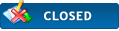|
HP-15c CE hidden features - NOMAS
|
|
08-03-2023, 03:49 PM
(This post was last modified: 10-02-2023 11:57 PM by Gene.)
Post: #1
|
|||
|
|||
|
HP-15c CE hidden features - NOMAS
Note: Any functionality or "Easter eggs" that might be found within the HP-15c CE calculator should be considered NOMAS (Not Manufacturer Supported) - which is an old term from the PPC Journal in the early 1980s.
That means do not contact the manufacturer or distributor (with perhaps one exception) to ask questions about anything the user community might find and exploit. Any support should be provided here or elsewhere. Moravia and/or Royal do not provide support for anything NOMAS. The NOMAS approach allows a manufacturer to give the community some fun stuff without the burden of supporting it or even acknowledging its existence. There is an element of trust involved that the user community should respect. Please. If there are any issues/problems found within any hidden features, that’s just the way things are. Anything found is simply free extra stuff and is NOMAS. Enjoy! HP 15c CE Easter Eggs Turn the Calculator off. Hold [g] and [ENTER], press [ON] On screen see 1.L 2.C 3.H Then press [4] On screen see 15 15.2 16 Press e^X for the factory settings. Ordinary HP-15c CE mode. Memory ** may ** be cleared if moving from the HP-15C CE 2X mode, especially if the calculator has programs > the available memory in the factory HP-15C CE mode or if data registers beyond the factory firmware have been used. Be aware of this. Memory is cleared if changing from HP-16C mode. Press Y^X for the 2X memory mode for the HP-15C CE. HP-15C CE regular mode memory is retained with this change. Press 7 for the HP-16C mode. See threads in this forum for some issues with this evaluation firmware. Note: The HP-15C CE memory is CLEARED if you change to HP-16C Mode. |
|||
|
« Next Oldest | Next Newest »
|
User(s) browsing this thread: 1 Guest(s)

 Search
Search Member List
Member List Calendar
Calendar Help
Help